It’s not uncommon where a situation arises and you will find yourself working from home. To make this work, it is important that you keep a few additional issues in mind so that you can make the most of it. We have put together a few simple best practices that you should keep in mind as you operate remotely.
Security Considerations
Even though you aren’t in the office, you still need to follow the same security protocols and the processes you would need to follow if you were working in the office. In fact, these processes become even more important, as your home network is likely less secure than the one in the workplace. Here are some tips:
Be Hygienic
We aren’t telling you to brush your teeth or wash behind your ears, we are talking about practicing good security hygiene while you work remotely. Don’t reuse your passwords, use multi-factor (or two-factor) authentication to secure all accounts, and don’t share out information over email if you don’t know for certain who will read it. In other words, all the basics still apply.
Be Mindful
For similar reasons, you also need to be extra careful of online scams or phishing attacks while working remotely. Lost business data is lost business data, regardless of where you were when it was left vulnerable. Make sure you are up-to-speed in terms of identifying and mitigating breach attempts.
Use a VPN
Finally, because you will not be protected by the defenses on the company network, you need to implement a few extras, such as a virtual private network. A VPN uses encryption to conceal the contents of any data you transmit over the Internet, protecting the contents from virtually all attacks.




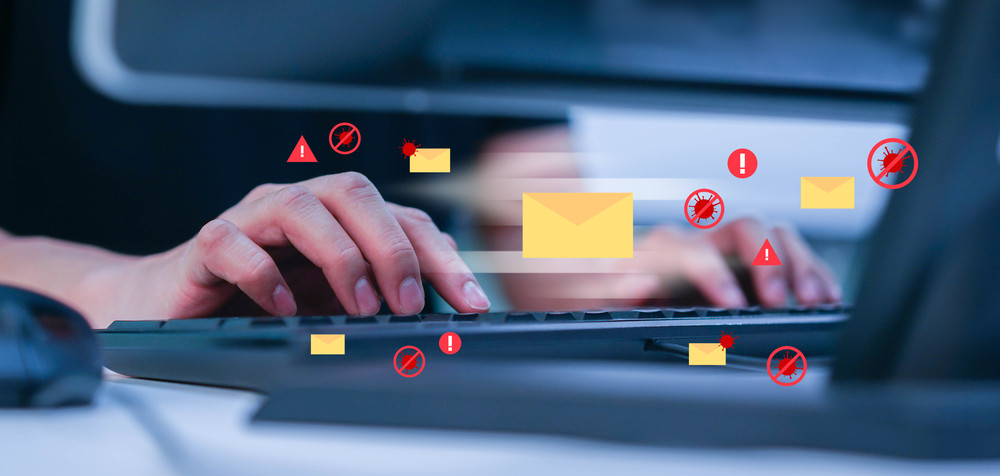






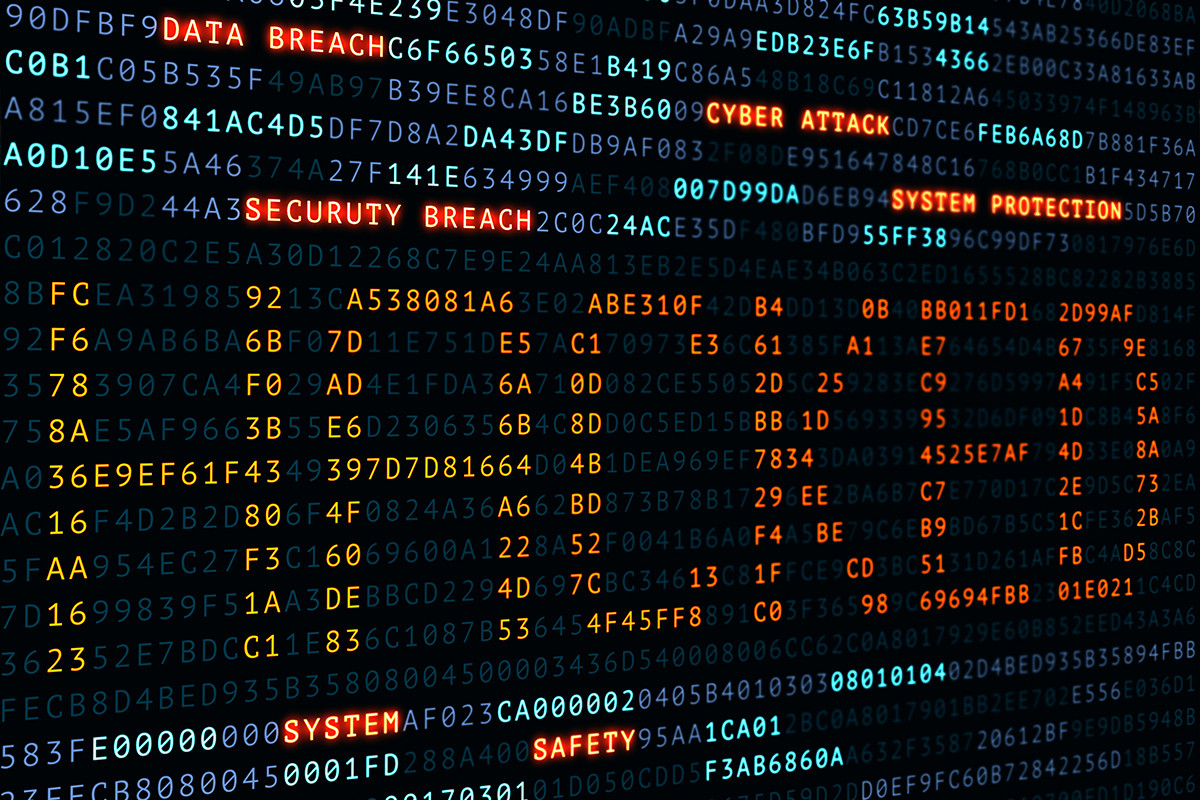




 There are many reasons that your team may want (or need) to work from home, and there are many reasons to allow them to do so. A 2019 survey by OwlLabs indicated that 71 percent of remote workers are happy with their job (as compared to 55 percent of on-site workers); remote workers responded that they are 13 percent more likely than onsite workers to stay in their current job for five more years than onsite workers will; and when respondents claimed to be working longer than 40 hours per week, onsite workers were doing so out of necessity, while remote workers did so out of desire and enjoyment.
There are many reasons that your team may want (or need) to work from home, and there are many reasons to allow them to do so. A 2019 survey by OwlLabs indicated that 71 percent of remote workers are happy with their job (as compared to 55 percent of on-site workers); remote workers responded that they are 13 percent more likely than onsite workers to stay in their current job for five more years than onsite workers will; and when respondents claimed to be working longer than 40 hours per week, onsite workers were doing so out of necessity, while remote workers did so out of desire and enjoyment.
